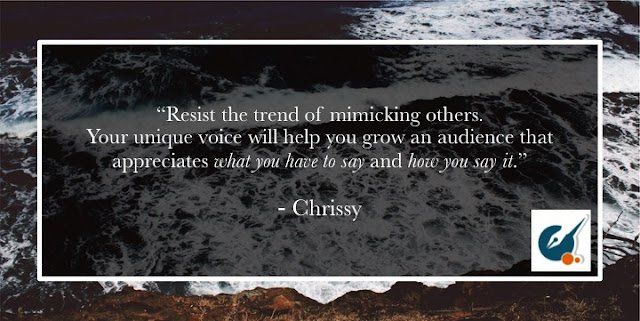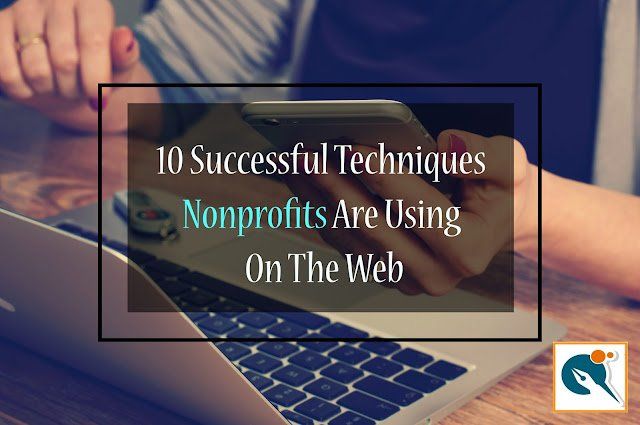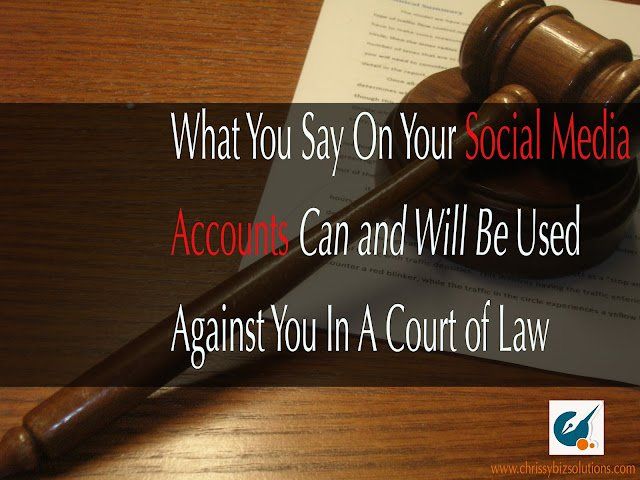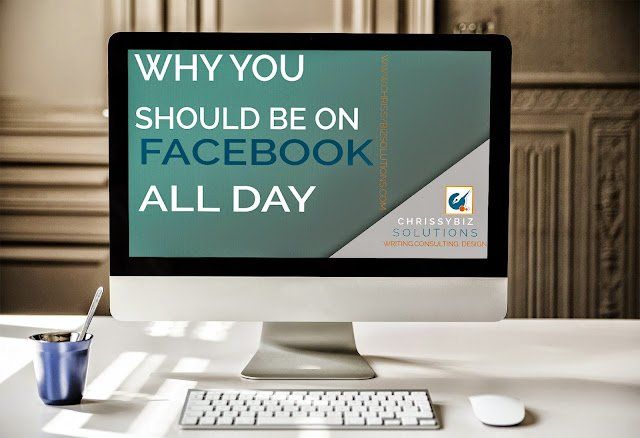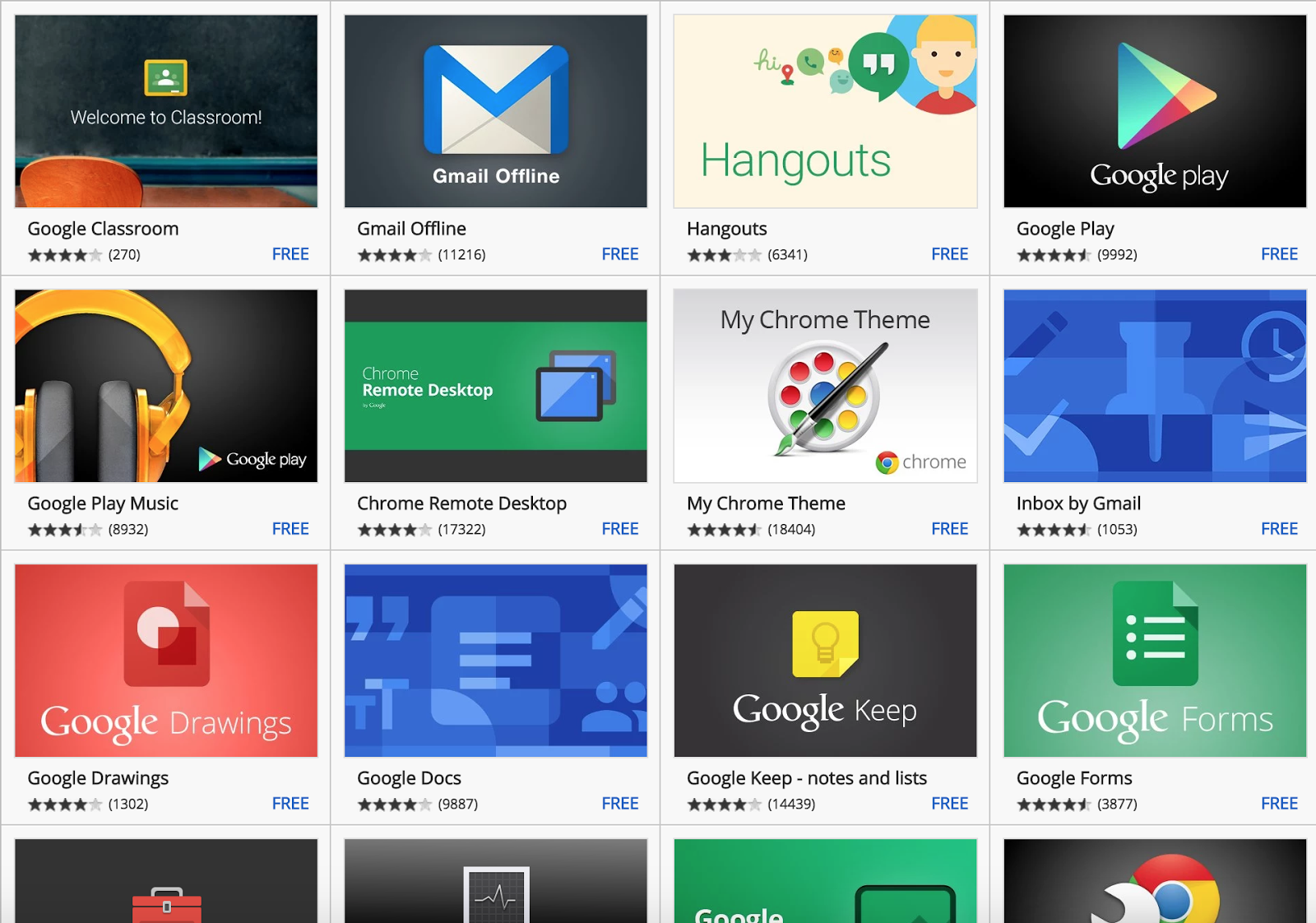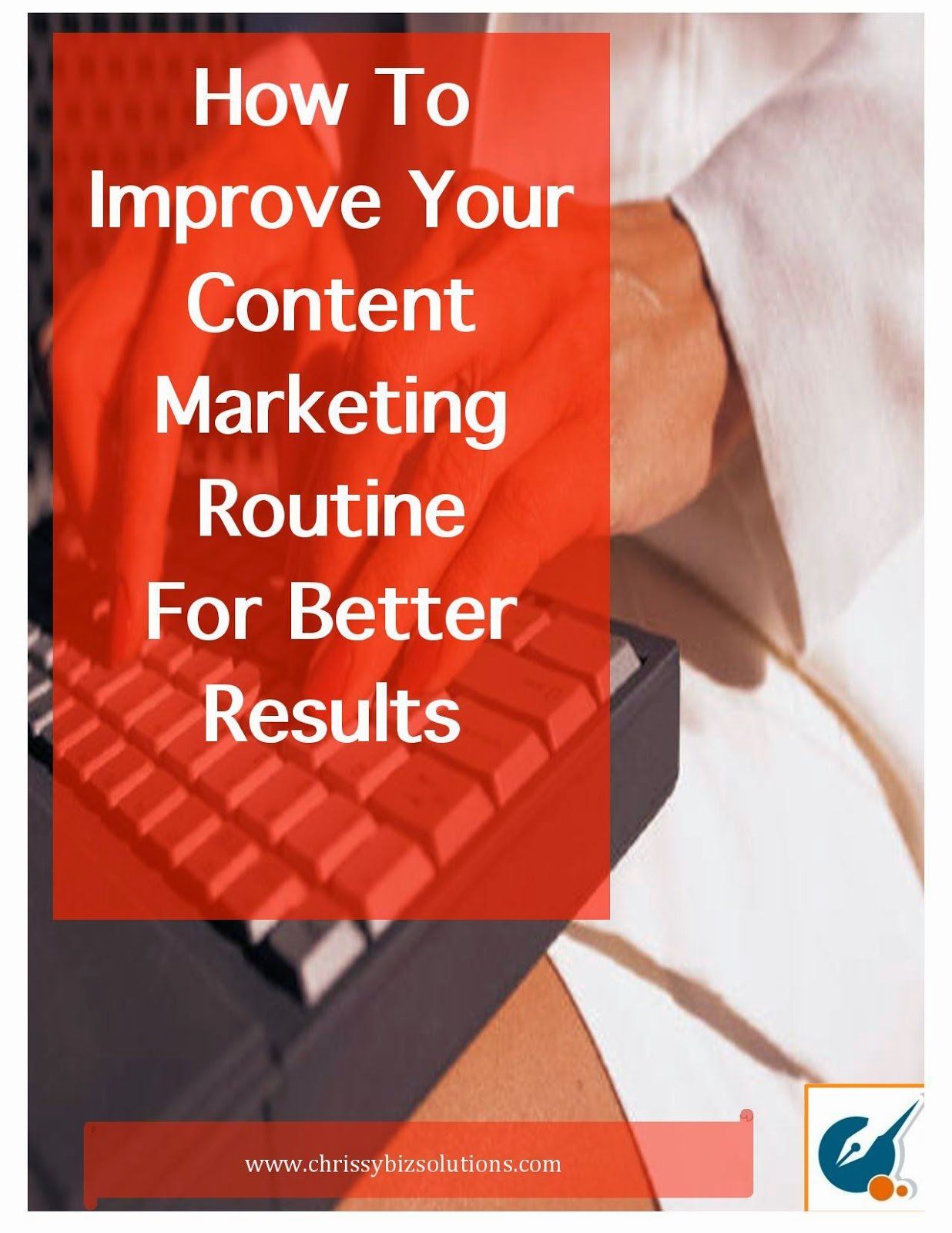It is Monday! Time to get back to work...
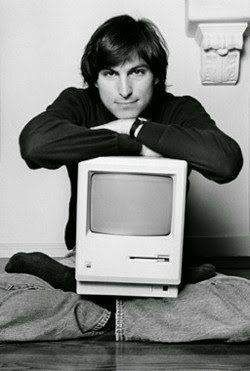
I am a fan of all technology.But I am mostly inspired by Mr. Steve Jobs (1955-2011).Though his products have revolutionized the entire world, it is what he accomplished and how he persevered that is most inspiring to me.Who got fired from their own company? Steve Jobs.Who went back with an even better idea than before? Steve Jobs.Who continued to push forward with his idea AFTER it was mocked and labeled 'impossible?'Who pushed on even after seeing Bill Gates' make his first billion in the same industry he was in? Steve Jobs.And, who can we credit for the iPhone, iPad, MacBook, and all things Apple? That's right - Steve Jobs.Of course, he had a team, supporters, and people to push him into what he was destined to do. I do not discount their role in anyway!But, ultimately when there were no fans and no support, he continued on.I find it rather ironic that His name was Jobs and his products and genius have created many jobs. January 24, 1984 - 21 years ago today - Steve Jobs' company Apple launched their first Macintosh computer at the annual shareholders' meeting. And the rest is well, history.
It is truly the most wonderful time of the year! Google's newest Android Lollipop 5.0
update is
available for FREE download in the GooglePlay store, chocked full of features that will delight and enhance your mobile devices. Excited much?
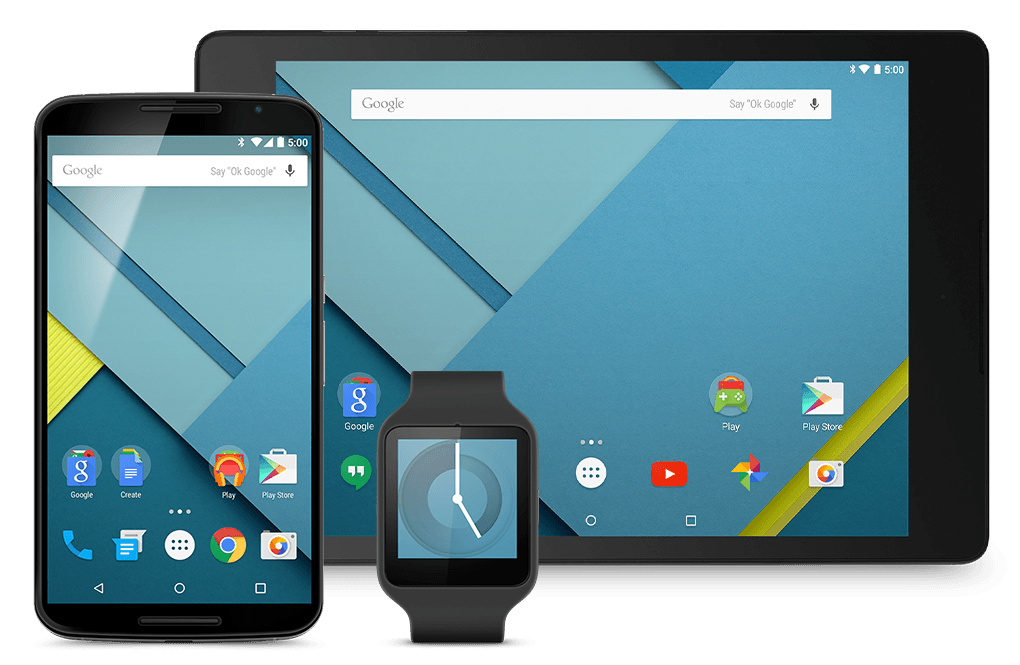
|
| Mobile Devices With Android Lollipop 5.0 |
Besides the advanced connectivity, high-performance graphics, and improved battery-efficiency
, it has security features
you will love. The enhanced audio, camera, and video provide a pleasant experience whether you use it for television, your watch, tablet, or mobile telephone. Many bloggers have given great reviews about Lollipop, and we would like to focus on the security features it has that will offer peace of mind whether you use it for personal or business use.
Boot Encryption
This is the biggest improvement in this new version of Android. The boot encryption protects the device users by asking for a pin at the boot time. This features protects the users data in case your mobilde device is lost, stolen or "borrowed" by someone else. Business people can rest a bit easier if they leave their phones in the office at work or forgot to retrieve it from a colleague, in case they get a bit nosy.
Smart Unlock
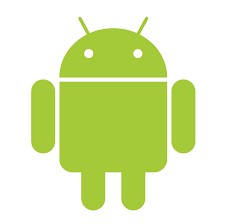
|
| Photo From Android's Developer Website |
Many people don’t like to put a password or a pin on their phones, yet want their devices to be safe. Makes no sense right? But, Google has devised a solution that will help those with this double standard, introducing Smart Lock.
With
Smart Lock
users can connect their mobile phone to another Bluetooth enabled device such as their smart watch, and the phone will remain unlocked until it’s in the range of the other Bluetooth device.
This works well when you want to pair your mobile phones with other Bluetooth enabled device at home or the workplace. The phone will be locked as soon as the phone gets out of the range of the other Bluetooth device. As with all great advances, there is a loophole.
Suppose that your phone gets lost, stolen, or "borrowed" with your smart watch paired device, then it can be unlocked and all your data is accessible.
Do not fear! To overcome this problem, Google has introduced a “ Panic Button
” in their smart watches. Gotta love them!
By clicking on the panic button, the device will automatically lock (despite it being in the range of the smart watch). In this case, the entire pairing process will need to be done again, but your data is saved! Enabling the Smart unlock again is easy compared to dealing with a data breach.
Face Unlock
In previous versions of Android,
Face Unlock
was available, though slow and time consuming. But in Android L, this feature has been overhauled, providing a faster experience. This advancement allows you to unlock your phone with facial recognition.
As soon as your phones screen is turned on, the device begins scanning your face for a match, and the phone is unlocked in a very short time if a match is found. Not sure how this would work with identical twins...
One might wonder what options are available if the face scanning fails? Well, you will have an option to unlock your phone through a password or your previously set pin.
Factory Reset Security
Android Lollipop has a feature enabling you to set a password on the factory reset option. This is helpful in the case your phone is stolen or "borrowed." The thief would not be able to factory reset the phone and sell it. Genius!
These security features certainly make for a better experience, but you should still be advised that no security is 100%. Be vigilant and watchful when sharing your mobile devices. Be careful not to leave them anywhere. Now, more than ever, our entire lives can be accessed through our mobile devices. We look forward to more of Google's innovative security features in upcoming android updates.
Please tell us your experience with these features and whether you like them or not, in the comments below.
Leave the writing to us!
Leave the writing to us!