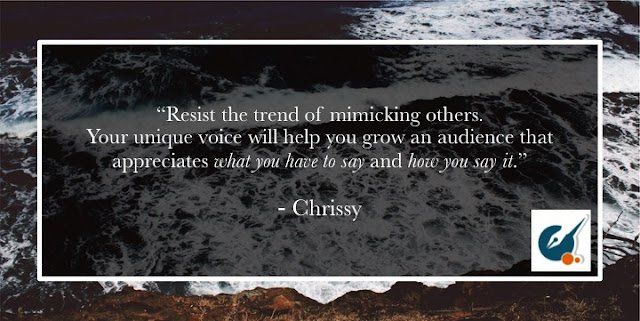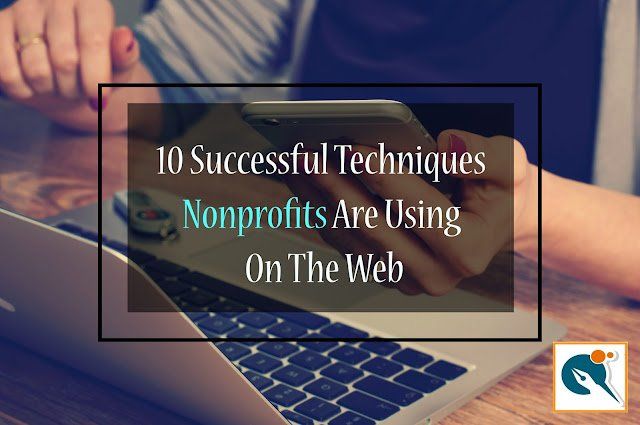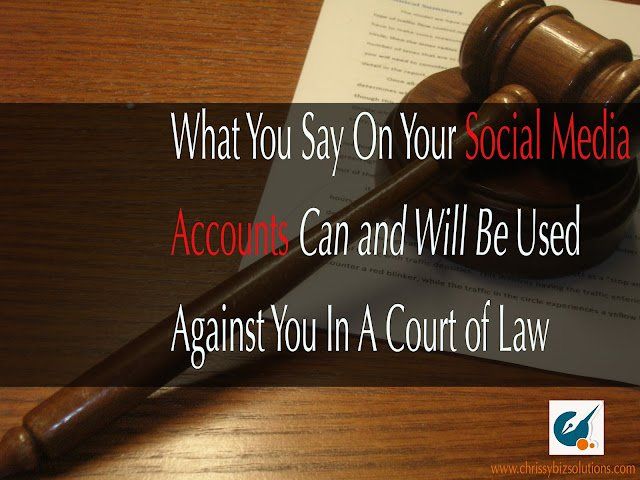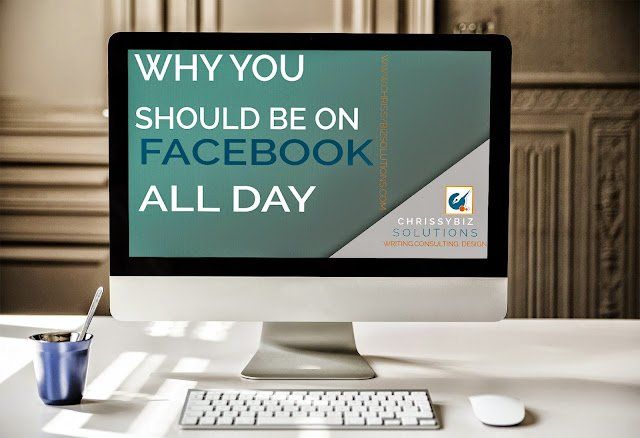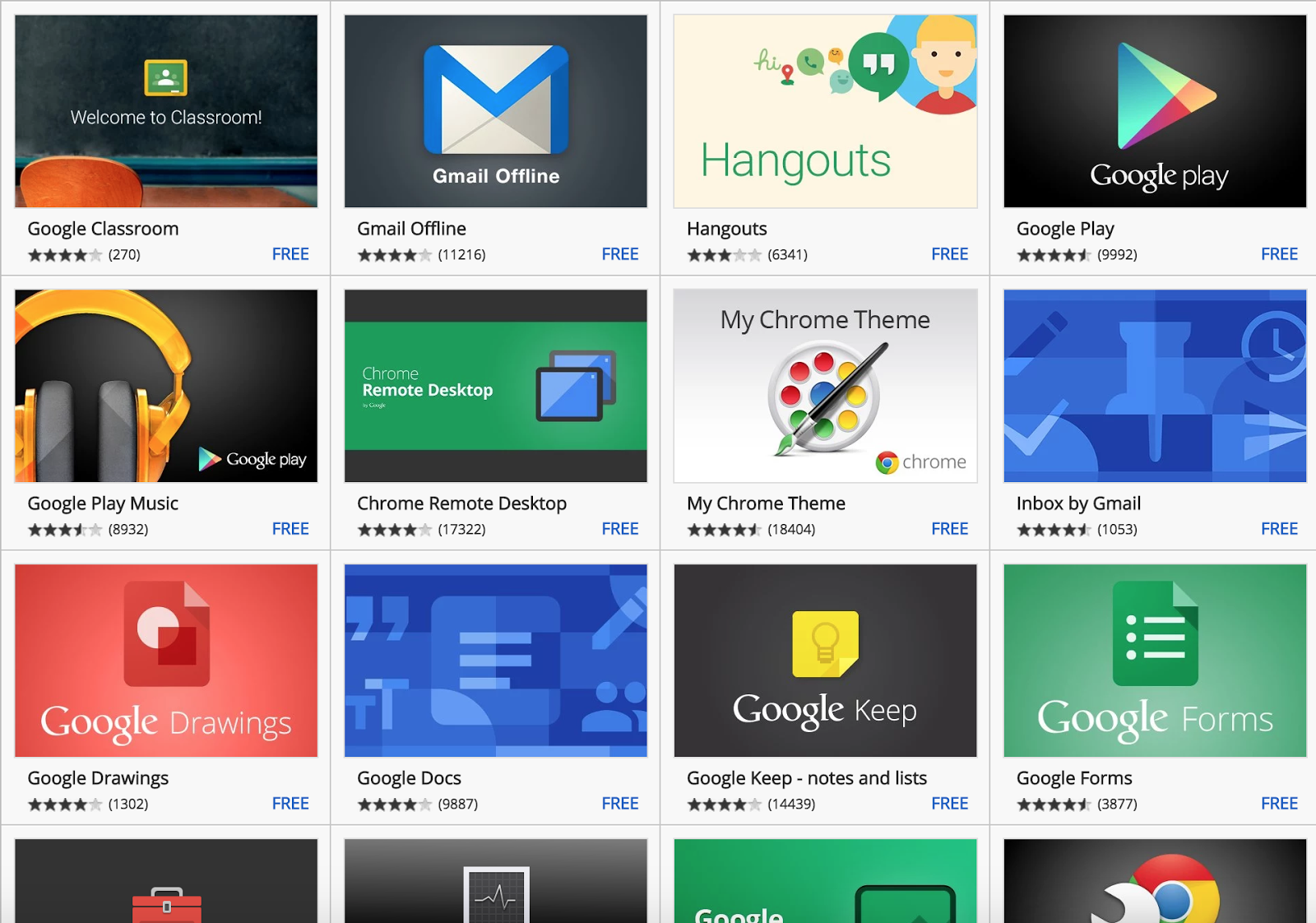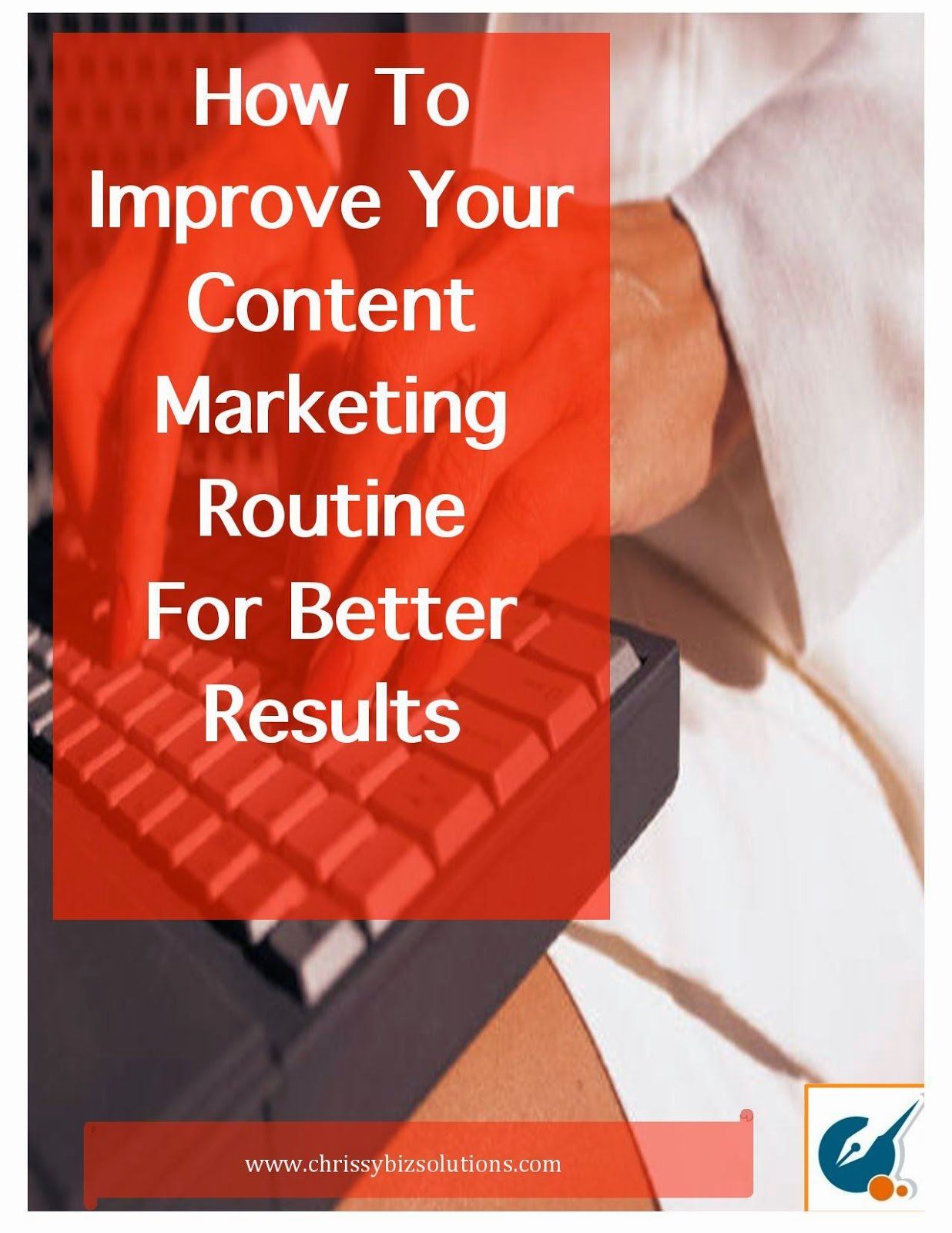Blog Layout
By noreply
•
February 23, 2015
It is Monday! Time to get back to work...
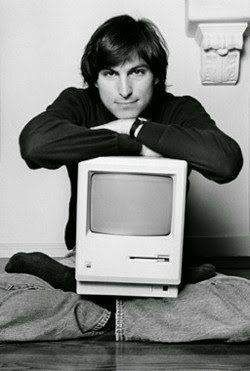
By noreply
•
January 24, 2015
I am a fan of all technology.But I am mostly inspired by Mr. Steve Jobs (1955-2011).Though his products have revolutionized the entire world, it is what he accomplished and how he persevered that is most inspiring to me.Who got fired from their own company? Steve Jobs.Who went back with an even better idea than before? Steve Jobs.Who continued to push forward with his idea AFTER it was mocked and labeled 'impossible?'Who pushed on even after seeing Bill Gates' make his first billion in the same industry he was in? Steve Jobs.And, who can we credit for the iPhone, iPad, MacBook, and all things Apple? That's right - Steve Jobs.Of course, he had a team, supporters, and people to push him into what he was destined to do. I do not discount their role in anyway!But, ultimately when there were no fans and no support, he continued on.I find it rather ironic that His name was Jobs and his products and genius have created many jobs. January 24, 1984 - 21 years ago today - Steve Jobs' company Apple launched their first Macintosh computer at the annual shareholders' meeting. And the rest is well, history.
Microsoft has rolled out their Window's 10, and we're here to give you the changes you can expect when you decide to retire Windows 8. Like any other technological advance, these are just opinions but definitely based on our experiences.
Microsoft's Windows 10 Has New Features & Impressive Upgrades
Start menu is back!
When Microsoft introduced Windows 8, they removed the start menu which was greatly criticized by almost everyone. The company tried to improve this in Windows 8.1 but failed to do so.
Now, in Windows 10 the start menu has returned with even better functionality. You even have the option to customize it to suit your needs.
Faster Operations
This new version of Windows is very good as far as speed is concerned. All the apps that are preloaded with the operating system load faster than ever before. Take any app for example Windows music or store, they all now load a little faster. This is likely due to all apps loading on a windowed mode instead of the full screen mode.
Fast Start Menu Search
Along with the improved design of the start menu, Windows 10 has also made the search more efficient. In the previous versions of Windows, running many programs simultaneously would drastically delay the speed of displaying results on your computer.
You can also search the web using the start menu search function. Just type in the search term and Microsoft's very own Bing will begin to search for you, making it unnecesary for you open your search engine separately.
Multiple Workspaces
Linux users are not the only ones who can enjoy different workspaces anymore. Multiple workspaces are now available for Windows users too. The multiple workspaces are known as task views
in Windows 10.
It is now possible to work on different work spaces simultaneously. This allows users to run different programs in different workspaces and view them all at once. This is much better than using the traditional windows, allowing you to really separate projects.
You are still able to run programs in different windows and minimize them as necessary.
Improved Command Prompt
The command prompt has also improved! This may not be great news for the average user, but those who use it frequently, this improvement is noteworthy. You can now use shortcuts in command prompt, and you don't have to keep typing commands over again like before. Examples like CTRL + C, CTRL + V, etc, make it a much less frustrating task.
With the improved interface and functionality, upgrading to Windows 10 could be a good choice, especially considering the compatibility issues many people experience with Windows 8.
- Have you already upgraded?
- What is your opinion of the new upgrade?
Let us know in the comments below.