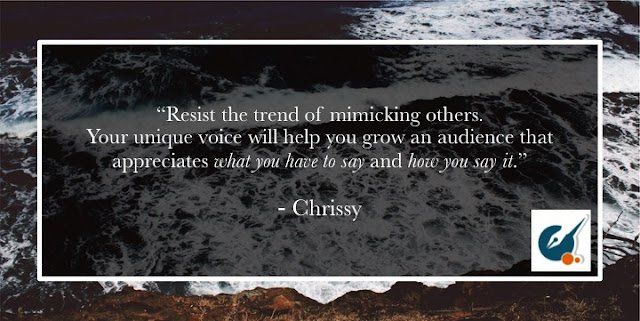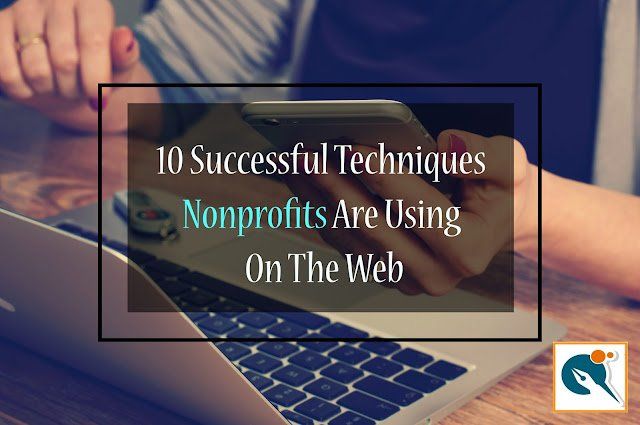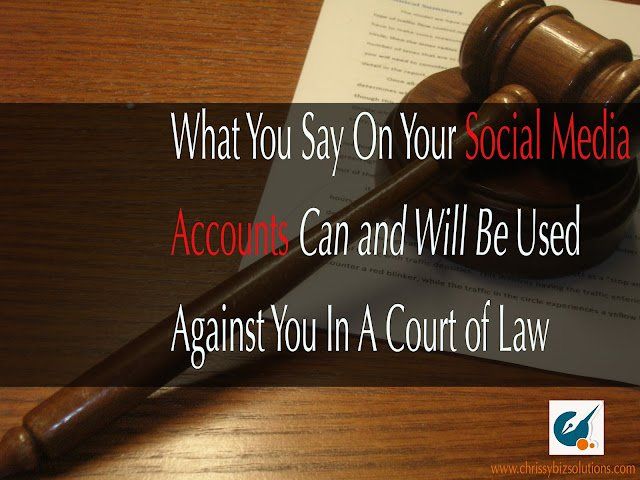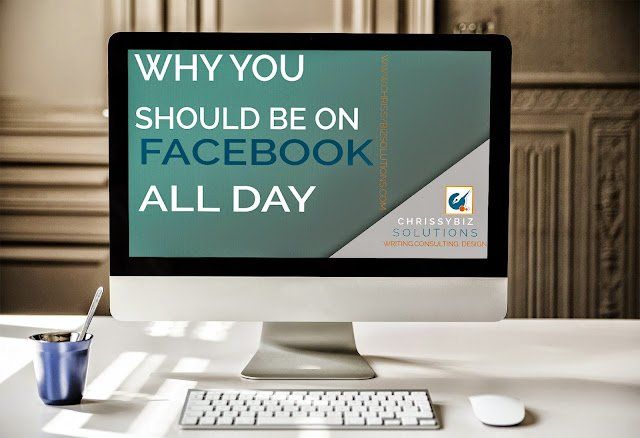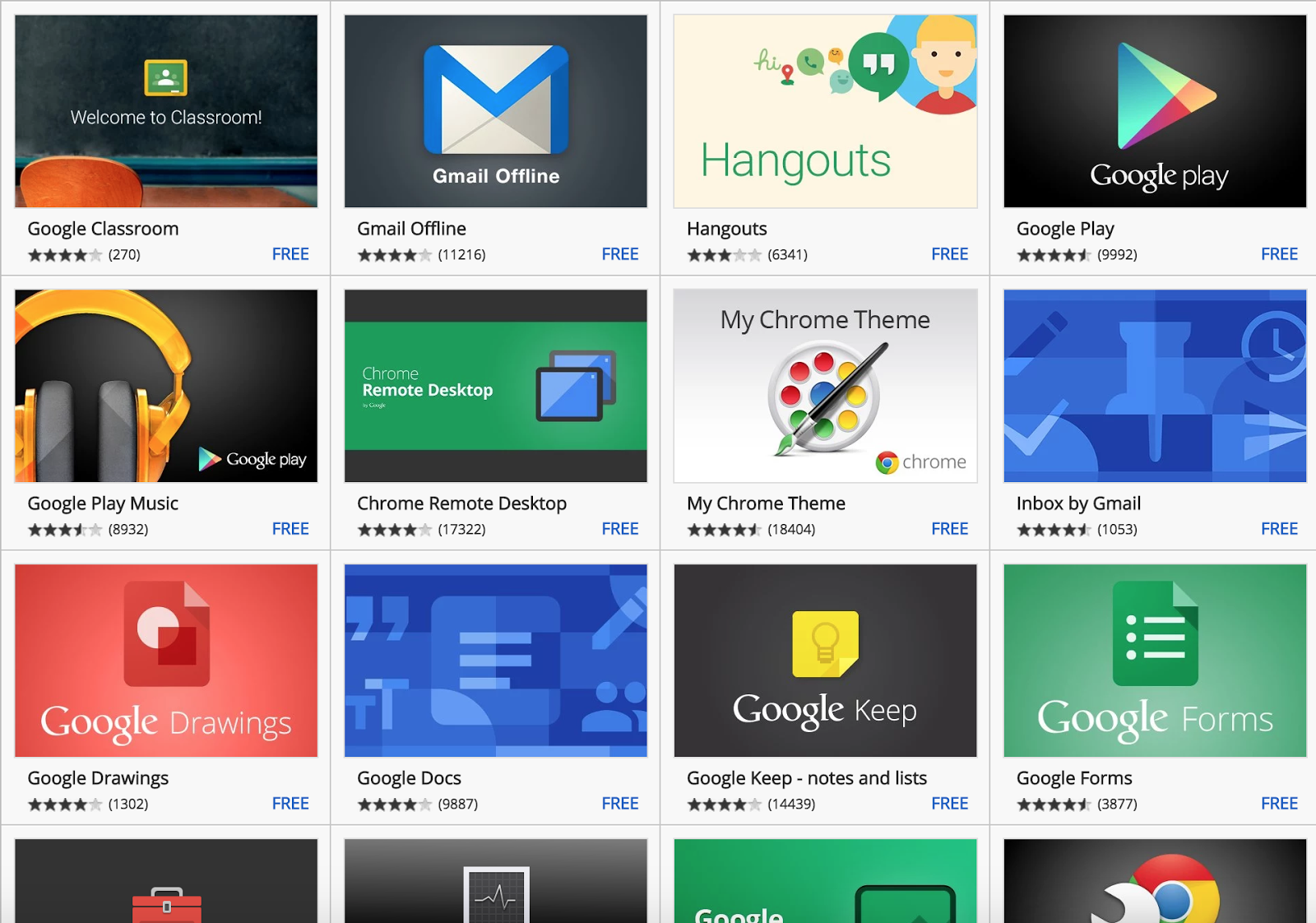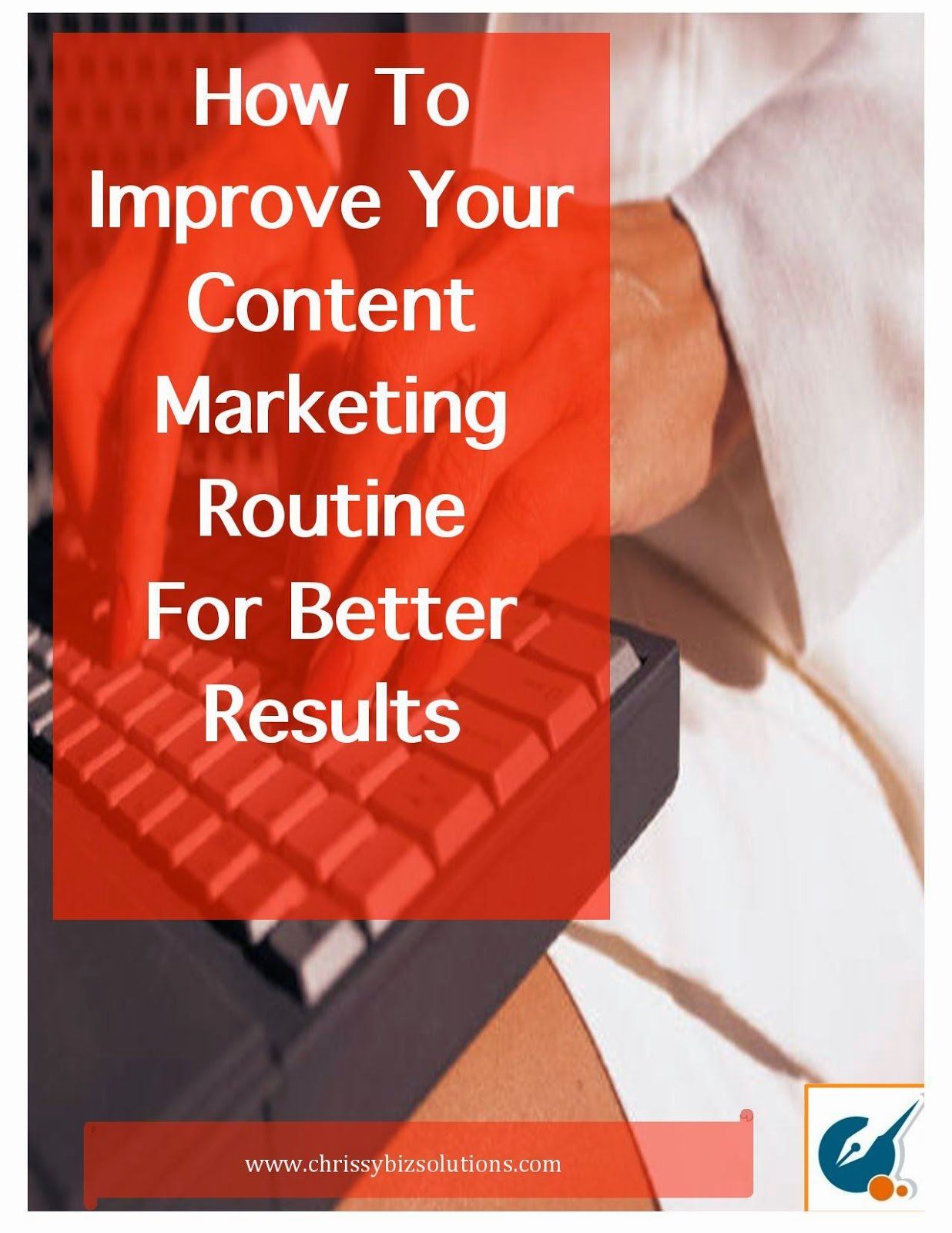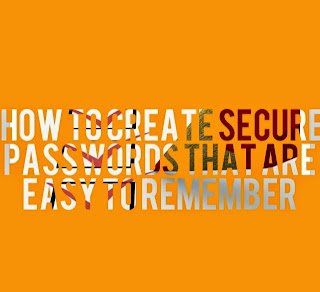It is Monday! Time to get back to work...
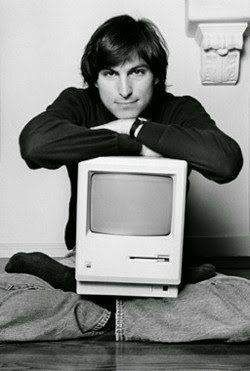
I am a fan of all technology.But I am mostly inspired by Mr. Steve Jobs (1955-2011).Though his products have revolutionized the entire world, it is what he accomplished and how he persevered that is most inspiring to me.Who got fired from their own company? Steve Jobs.Who went back with an even better idea than before? Steve Jobs.Who continued to push forward with his idea AFTER it was mocked and labeled 'impossible?'Who pushed on even after seeing Bill Gates' make his first billion in the same industry he was in? Steve Jobs.And, who can we credit for the iPhone, iPad, MacBook, and all things Apple? That's right - Steve Jobs.Of course, he had a team, supporters, and people to push him into what he was destined to do. I do not discount their role in anyway!But, ultimately when there were no fans and no support, he continued on.I find it rather ironic that His name was Jobs and his products and genius have created many jobs. January 24, 1984 - 21 years ago today - Steve Jobs' company Apple launched their first Macintosh computer at the annual shareholders' meeting. And the rest is well, history.
Rarely a morning passes that we don't hear something about hackers and their exploits. Whether you love them, hate them or are one of them, the internet has made their threat real. Recently, many celebrities fell victim to Apple's latest breach in security, resulting in lots of "unwanted" press for actress Meagan Good, Kim Kardashian, and Gabrielle Union, just to name a few.
 Even large corporations are not immune to the threats hackers pose.
Even large corporations are not immune to the threats hackers pose.
Remember Target, Neiman Marcus' and Home Depot's very public apologies to their consumers?
So, how can we as just regular people, protect ourselves against the threats that internet thieves pose on our information?
Furthermore, as entrepreneurs and business owners, how can we do our part to give our customers the confidence they need when we store their data?
1. While we can never have guarantees in the cloud, we can do our part to protect ourselves by creating passwords that are difficult to crack, but easy to remember.
Using the above format with the word "chrissybiz" could look like this:
Also notice that just having a formula for your password will save you time when creating it and make it easy to re-create when it's time to update.
The trick is to write down your unique formula for your password, not your actual password.
2. Maintain a "hard copy" of important information that you do not put in your cloud. For instance, when it comes to billing and invoices, I prefer the old fashioned flash drive. Of course I use the cloud in certain areas when transmitting information, but I do not store it there.
No matter how tempting it is to store it on a spreadsheet on my highly accessible Google drive, I just feel it isn't the safest. And Google leads the way when it comes to security, in my opinion.
3. Change password periodically. Once you have your own formula for your passwords, it won't be so difficult to make one up on a whim. You can also use the same password by basically switching the order in which you make your password, or by simply changing the word you use.
If you have had your password since you got your first email account because it's easy to remember, time to switch it up.
4. Don't be cheap. Securing your information and your clients' is worth the added expense. This is no area to pinch pennies. Bank with institutions that are innovative in their internet security. USAA is one of my favorite banks because they have the latest technological gadgets and they keep customers updated on their constant offensive to keep our data safe. Only use applications that are secure and have the trusted lock symbol as you're transmitting anything financial or sensitive. Saving a dime now could cost you later.
Applications like Dashlane and Norton also have great security measures when it comes to passwords, allowing you to create a master password and pins for added security. I will let you be the judge on whether you want to use a master password or not, but definitely only use trusted and creditable companies when it comes to storing your password information.
Your list of passwords will grow as the internet grows. Develop a method now to keep your clients' information secure and safe.
Do you have any other suggestions for creating secure passwords?
 Even large corporations are not immune to the threats hackers pose.
Even large corporations are not immune to the threats hackers pose.Remember Target, Neiman Marcus' and Home Depot's very public apologies to their consumers?
So, how can we as just regular people, protect ourselves against the threats that internet thieves pose on our information?
Furthermore, as entrepreneurs and business owners, how can we do our part to give our customers the confidence they need when we store their data?
1. While we can never have guarantees in the cloud, we can do our part to protect ourselves by creating passwords that are difficult to crack, but easy to remember.
Here's a good formula to use: 1 Word + 1 Capital Letter + 2 special characters + 2 numbers
***You can arrange the formula anyway you see fit***
Using the above format with the word "chrissybiz" could look like this:
- Chrissybiz09@$
- cHrissybiz@$09
- chrissyBiz09!!
All of these are easy for me to remember if
I remember the formula. Use this as a guide to develop a system for your login passwords. Adjust the formula to make it easier for you to remember so that even if you forget the actual password, you have something other than the password question to jog your memory.
Also notice that just having a formula for your password will save you time when creating it and make it easy to re-create when it's time to update.
The trick is to write down your unique formula for your password, not your actual password.
2. Maintain a "hard copy" of important information that you do not put in your cloud. For instance, when it comes to billing and invoices, I prefer the old fashioned flash drive. Of course I use the cloud in certain areas when transmitting information, but I do not store it there.
No matter how tempting it is to store it on a spreadsheet on my highly accessible Google drive, I just feel it isn't the safest. And Google leads the way when it comes to security, in my opinion.
3. Change password periodically. Once you have your own formula for your passwords, it won't be so difficult to make one up on a whim. You can also use the same password by basically switching the order in which you make your password, or by simply changing the word you use.
If you have had your password since you got your first email account because it's easy to remember, time to switch it up.
4. Don't be cheap. Securing your information and your clients' is worth the added expense. This is no area to pinch pennies. Bank with institutions that are innovative in their internet security. USAA is one of my favorite banks because they have the latest technological gadgets and they keep customers updated on their constant offensive to keep our data safe. Only use applications that are secure and have the trusted lock symbol as you're transmitting anything financial or sensitive. Saving a dime now could cost you later.
Applications like Dashlane and Norton also have great security measures when it comes to passwords, allowing you to create a master password and pins for added security. I will let you be the judge on whether you want to use a master password or not, but definitely only use trusted and creditable companies when it comes to storing your password information.
Your list of passwords will grow as the internet grows. Develop a method now to keep your clients' information secure and safe.
Do you have any other suggestions for creating secure passwords?